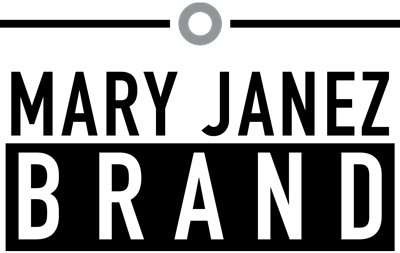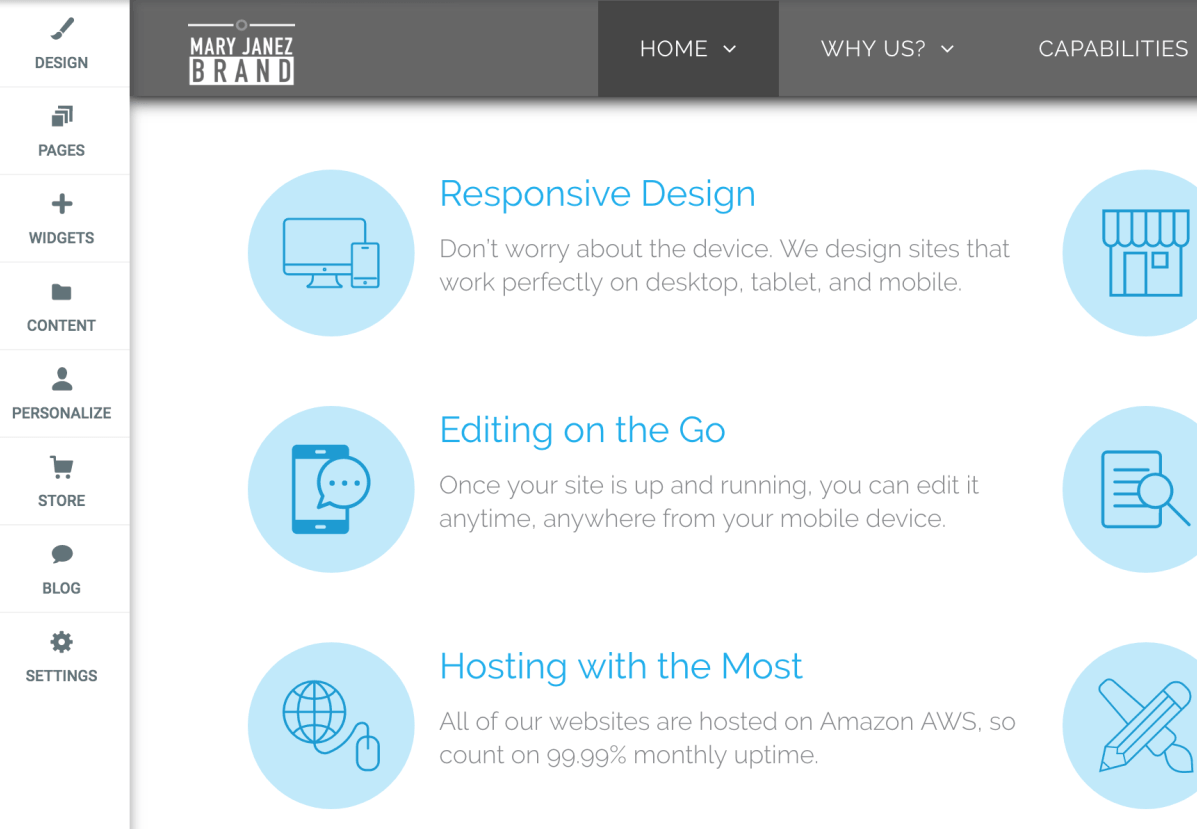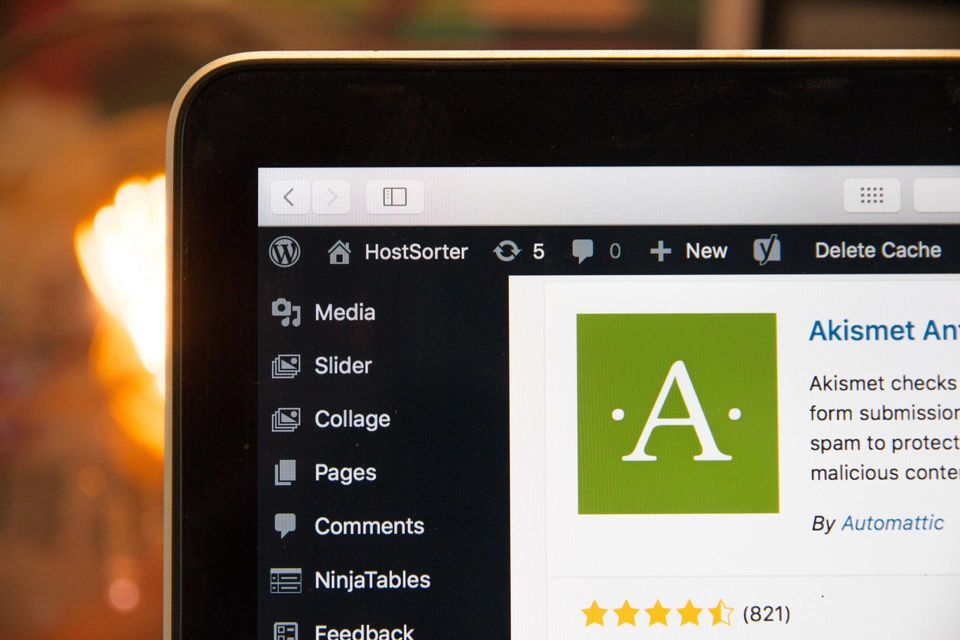Websites are today's calling card
efficient websites and design effective marketing materials.
Pick the best fit for your business

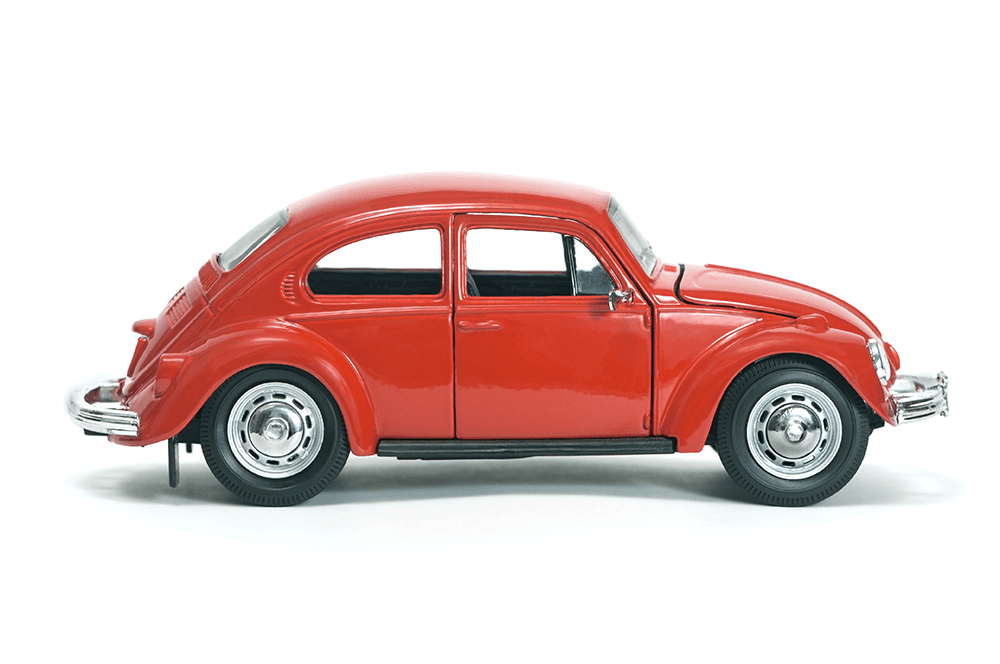
NOTE: Recommended hosting providers may include additional services with their hosting services.

| Features | ||
|---|---|---|
| ✓ SSL Certificate | ✓ Flexible Navigation | ✓ Integrated Hosting |
| ✓ Automated Backups | ✓ Hosting* | ✓ Edit By Device |
| ✓ Software Updates | ✓ Global Design | ✓ And More |
FEATURES OF THE CUSTOM BIZ WEBSITE SYSTEM
Simple & Powerful Features
Our platform is a fully responsive framework, not a WordPress platform.
Responsive Design
Greatness in Store
Hosting with the Most
Keep ‘Em Coming
Editing on the Go
Better SEO For YOU

Power Up With Personalization
Super Fast Hosting
Perfect for growing businesses
and online stores
There is only one reason why we offeronly one website platform/hosting- because it's awesome!
Hosting: Starting at $30 per mo. (billed yearly)
Reliable Hosting
There is no limit to bandwidth or storage.
More Time On Site
Higher Engagement
Lower Bounce Rate
Competitive Advantage
More Customer Conversions
Every Second It Takes to Load
Award Winning
Expert Team
Quality Guaranteed
Our Admin dashboard is super easy to use
Head to Head
Comparison Dashboard Admin
Ck2design
Dashboard Video Tour
When choosing a website builder, it is essential to consider the website builder functionality.
You can usually tell how easy a site builder will be to use based on the design interface and the icons.
More on the functionality of
our platform vs. WordPress
- Why Mobile Responsiveness Is So Important Today?
2 of every 3 minutes of online browsing is done using a mobile device. Today, it is crucial that a company’s website be mobile-friendly if they want to keep up with the shifting world of business and accessibility. It also needs to look fantastic on tablets and any other screen size. We are extraordinary because not only is the design responsive, but it also lets you customize your website for each different device. Got a design feature on a desktop that doesn’t look great on mobile? You can easily hide it from mobile view! If you want to add extra buttons to your mobile site, but not on other devices, you can do that too with no coding required. You can do all of the same things with WordPress, but some level of technical experience is required.
- What is Ck2design Platform?
We offer a easy to use web design platform that offer web design services. The SaaS platform begins by providing our clients with a website builder, team collaboration and client management tools to manage its services.
- So Which Website Builder Is the Best?
Small business owners don’t need just some standard blog format, but a fully functional, business-centric website that drives leads and revenue. WordPress has a ton of options that allow you to expand beyond its original capacity as a blog and create what you or your company needs. However, in some cases, WordPress does offer more than is necessary and requires additional work or skill to produce a simple website. WordPress can also be too restrictive and then demands more time to get it to function correctly. WordPress is not always the right tool for the job. For small business sites, it’s usually the wrong one. By switching smaller businesses with fewer needs to a website builder like the one offered by us (Ck2design/Mary Janez Brand), not only can you save time and take a bigger profit, but be the proud designer and owner of your website! Our platform is loaded with simplistic, versatile, and sleek designs alongside an easy to use the platform. Now it’s up to your own due diligence in figuring out if you should hop on the wagon with us or not.
- Comparison Stats
- Getting Customers to Find Your Website
We offer built-in SEO (Search Engine Optimization) options such as In-Page Meta-Data Editing, Customizable Page URLs, XML SiteMaps, Image Alt and Description Tags, 301 Redirects, and more.
Our system is fully equipped to boost your SEO. It can handle all of your on-site SEO needs
Us vs WordPress for Small Business including page descriptions, alt tags, H1 tags, and everything else you could need.
If you include SEO as part of your core marketing plan, then CK2 will help you make sure each page is optimized.
WordPress has a useful array of options regarding SEO. Within the admin portal, you can adjust the visibility settings, and add permalinks that automatically use the article title as the URL contents. WordPress also allows you to download the SEO plugins. The settings within the admin portal are relatively easy to understand and will enable you to maximize your site’s SEO.
- Getting the Help You Need With Your Website
We offer online training, tech support, Live Chat, phone, and email. We can offer troubleshooting help and informational guides on their responsive website builder, a mobile website builder, account & billing, product training, a widget builder, and more.
Like anything tech related, WordPress is going to have its glitches. Something as simple as updating WordPress, or themes and plugins, can wipe an entire site or end in what we in the WordPress community call “The White Screen of Death.“ Since WordPress is free, you won’t find much support for fixing these issues except via the online forum. For real help, you’ll either need outstanding hosting support or to go in search of someone who can fix the problem for you, and those people are even harder to find if you don’t know where to look. It’s frustrating and has left many people with no choice but to start from scratch again. However, since WordPress is the largest website platform in the world, there are tons of YouTube videos, forums, blogs, tutorials, and guides.
Save time
Grow your business
Award Winning
Platform System Features

Here you can find an exhaustive list of almost everything our platform can do.
Learn more by selection from any of the following sections:
Design Control
Architecture
Image Management
Blog
On the Go Mobile Editing
Personalization
Stats & Analytics
eCommerce
SSL Certificates
Multi-Language
Site Widgets
Platform System Features
Here you can find an exhaustive list of almost everything our platform can do.
Learn more by selection from any of the following sections:

Add any content that you want to your posts, including images, widgets, rows and columns. As for the layout and style, customize easily any way that you like.
Built-in eCommerce solution that displays beautifully and works seamlessly across desktop, tablet and mobile.
Platform System Features
Here you can find an exhaustive list of almost everything our platform can do.

Learn more by selection from any of the following sections:
Design Control
Edit By Device
Customize every element per device, for full control over how your site looks and functions on desktop, tablet and mobile.
Drag-and-Drop Editor
Reduce development time with our easy-to-use and intuitive drag-and-drop editor.
Flexible Navigation
Choose from various navigation styles for desktop, tablet and mobile.
Developer Mode
Access your responsive website’s HTML and CSS for increased flexibility and control.
Global Design
Create a consistent website by defining site-wide settings for text, buttons, images, and backgrounds. These settings can easily be changed per element and widget.
Rich Text Editing
Engage site visitors by adding underlines, bold, italics, and more to text inside widgets, and by linking words to internal or external pages.
And more
Image Management
Image Optimization
All images are automatically optimized and resized, per device and according to their location on the page, for faster page speed.
Photo Editor
Edit your site images from directly inside the editor with our rich, built-in photo editor. You can crop, resize, add overlays and more.
Free Images & GIFs
Choose free images and GIFs from our extensive library, Unsplash, GIPHY, and more. Our powerful Image Picker makes adding them to your site quick and easy.
Video
Increase visitor engagement by embedding YouTube or Vimeo videos in website backgrounds and popups.
Easy Image Upload
Add images from your computer, or from various locations on the web, including Dropbox, Google Drive and Facebook.
Background Slider
Create a moving background with the Background Slider, that enables you to show multiple images as a background.
And More
Mobile Editing
Edit Anywhere
Edit and republish any site directly from your mobile device. Upload photos you’ve taken on your device, update phone numbers, change links and more.
Upload Photos from Your Device
What could be handier than updating photo galleries and image sliders with photos you’ve just snapped on your phone? You can also add, sort and edit images from our library.
Mobile-Friendly Dashboard
When you log into Ck2design system from your mobile device, you’ll go directly to a new, mobile-friendly dashboard that displays all of your sites and lets you search, preview and edit them.
Designed for Smartphones
Designed specially for touch, the mobile version of our editor has easy-to-click buttons and an intuitive flow, so you find the entire experience easy and slick.
Tablet Editing
Build, Edit and Publish, Anywhere
Access the full Ck2design editor, including site settings and stats, in a format customized for tablet. Upload images from your device, edit widgets in a tap, and more.
Add & Remove Widgets
The inline widget selector enables you to add and remove widgets easily, and shows you exactly where the widget will be placed.
Designed for Tablet
Designed specially for touch, the Ck2design tablet editor includes, among other things, a wider top bar for easy tapping, and deliberate deletion to make sure nothing is removed by accident.
Website Architecture
Reliable Hosting
All of Ck2design Business Custom websites are hosted on Amazon Web Services (AWS), one of the industry’s most trusted and secure cloud-based solutions. There is no limit to bandwidth or storage.
Free SSL
SSL certificates are included with every Ck2design responsive website.
Privacy Page Template
Every website comes with a privacy page template that can be used as a guide for explaining to site visitors how collected information is being used.
Customizable Cookie Notification
This notify users when a website collects data on them in the form of cookies.
Form Response Page
This dedicated page enables you to manage and delete all personal information submitted by site visitors via Contact Forms.
GDPR Compliance
Everything you need to make your sites GDPR compliant is already in the platform. This includes a privacy policy template, customizable cookie notification, form response page and more.
Google PageSpeed Optimization
Ck2design Business Custom Websites are automatically optimized for Google PageSpeed upon publishing and republishing.
Dynamic Serving
Your website automatically responds to the type of device (desktop, tablet or mobile) it is being viewed on, and content is optimized accordingly.
Site Backups
Create site backups of a current website version before making edits. You can revert to this version at any time.
Global CDN
Load times are significantly reduced thanks to our global CDN (Content Delivery Network), which hosts all static files (such as images, pdfs, and docs).
Blog
Flexible & Customizable
Add any content to your posts, including images, widgets, rows and columns.
Smart & Connected
Two connected modes keep your blog posts looking great. Set structure in Layout Mode; add content in Post Mode. The connection between modes gives you design flexibility within a consistent structure.
Syndicated Content
ATOM and RSS feeds are automatically generated and updated for every new blog post.
Fully Responsive
The blog displays perfectly across desktop, tablet and mobile devices.
Smart Design
Every post in the blog has a smart and consistent design structure. This is good for SEO and makes for a great visitor experience.
Multiple Authors
Increase the scope of your blog by enabling multiple contributing authors.
Blog Stats
Know how many people visit every post with automatic visitor tracking. Learn more about stats & analytics.
Easy management
The search feature makes it easy to find a specific post according to the subject, author and publish date.
Accessible Site-Wide
Blog element can be put anywhere on the website so visitors can access the posts easily, regardless of where they are on your site.
Website Personalization
Triggers
Time Trigger
Create a website personalization rule based on the time of day that a visitor reaches the website. Set it to recur daily, weekly or monthly.
Location Trigger
Use geo-targeting to ensure that site visitors see content that is relevant to their physical location.
Device Type Trigger
Deliver specialized calls-to-action, messages and more that match the device a visitor is using.
Number of Visits Trigger
Determine what visitors see according to the number of visits they’ve made to a site. Change messaging for first-time visitors and for users who return often.
Campaign URL Trigger
Personalize a web page for visitors who found your customer’s site through a marketing campaign to give visitors a more consistent experience.
Actions
Add New Content
Add any type of content that you want when this action is triggered. You can add a new section to a website, show a coupon, display a special message and more.
Add Custom JavaScript
Implement JavaScript that displays when you want it to, and disappears when you don’t.
Add Notification Bar
Run a message across the top of a website to highlight a promotion or deliver a special message.
Background Image
Swap out the background of a website with an image that draws attention to an event, new initiative or holiday.
Hide Row
Our websites are made up of rows, and they can be hidden at any time using a website personalization rule.
Stats & Analytics
Site Stats
Website stats including information about how many visitors come to your site, where they come from, which pages they visited, etc.
Per Device
View exactly what site visitors are doing on desktop, tablet and mobile.
Email Summaries
Access all site stats from your dashboard. By request, you can also receive stats summaries by email.
Stat Information
Learn how many visits were made to each page in your site, how visitors engaged with the site, where they came from, which browsers and OS they used, and their geolocation.
Google Analytics
We can add Google Analytics to your website by simply add your code.
Info at a Glance
This overview gives you the key information you need to know at a glance. With handy graphs, it’s easy to see what’s working (and what’s not).
Event Tracking
Get automatic tracking of events including Click-to-Call, Click-to-Email, Click-to-SMS, Mobile Map, Coupon clicks, and more.
Why HTTPS is important?
SSL certificates and HTTPS ensure a site’s integrity in a variety of ways.
They ensure that information was not altered while being transferred from the web server to your customers’ computers or devices, since the connection is encrypted. Google’s Chrome has started warning users who visit websites that are not secure, especially if there is a password input (for example, in a dashboard login).
Site Widgets
Popup
Add popups that promote sales, encourage email signups, or personalize the site for specific visitors.
Contact Form
Make it easy for visitors to get in touch with an easy-to-edit Contact Form. It has an opt-in consent field, multiple layout and style options, and can be integrated with MailChimp, Constant Contact, and Google Sheets.
Custom HTML
Add your own HTML/CSS/JavaScript directly to your websites. Great for third-party integrations or adding custom code.
Business Hours
Let website visitors know when a brick-and-mortar store is open and when it’s not. Save time by importing and then editing business hours from an online source.
Click To Call
Enable site visitors to call a business with a single click from a mobile device.
Click To Email
Enable site visitors to email website owners directly from their websites.
Online Scheduling
With vCita, site visitors can schedule appointments via desktop, tablet and mobile.
OpenTable Reservations
With the OpenTable online reservation service, it’s easy for site visitors to book a table.
Coupons
Drag and drop coupons onto a site and control the discount, duration, etc.
Disqus Comments
With this online commenting platform, it’s easy for site visitors to engage and send feedback.
File Upload
Enable website visitors to download PDFs, spreadsheets and more by clicking a button.
Facebook Comments
Allow visitors to comment on a linked Facebook page without leaving the website.
Facebook Like
Enable visitors to like a business’s Facebook page without leaving the website.
Maps
Powered by Mapbox, choose from several sleek layouts, and make it easier for site visitors to find brick-and-mortar locations.
Multi-Location
Insert a map powered by Mapbox that shows multiple locations and enables website visitors to find the location closest to them.
PayPal
Make it easy for site visitors to shop online or make a donation with a customizable PayPal button.
RSS Feed
Incorporate blog posts from another URL directly onto your website.
Share
Make it easy for site visitors to share the website on social media networks including Facebook, Twitter, LinkedIn and more.
Yelp Reviews
Build credibility with site visitors by displaying top Yelp reviews directly on your customers’ websites.
Online Store
Fully Responsive
The Ck2design website builder comes with a built-in eCommerce solution that displays beautifully and works seamlessly across desktop, tablet and mobile.
Integrated Design
The online storefront automatically incorporates the same color palette and font styles as the rest of the website.
Product Pages
Engaging product page layouts, customized descriptions and designs to match your brand. You can also show multiple product images.
Emails
Send emails to website visitors directly from the platform and customize the text with your brand.
Payment Options
Integrate more than 30 trusted payment providers, including PayPal, Stripe, Authorize.net and more.
Maximum/Minimum Purchase
Set a maximum or minimum purchase for checkout (for example, customer must spend at least $5 to complete the transaction).
Tax Options
Enable automatic tax calculations for the US, Canada, UK, EU and Australia.
Coupons
Generate coupon codes for particular products or an entire order.
Product Categories
Make it easier for customers to browse by organizing products into categories.
Digital Downloads
Offer digital content such as video and audio files, images, and documents for purchase and download.
Low Stock Notifications
Receive email updates when your store is running low on particular items.
Stock Count
Create a sense of urgency and encourage visitors to make a purchase by showing how much stock is left.
Display Discounts
Encourage conversions by showing slashed regular prices alongside discounted prices.
Shipping Providers
Ship domestically or internationally with FedEx, UPS, USPS and more.
Shipping Options
Maintain full control over which shipping options are available to site visitors (for example, overnight shipping, standard, and more).
Shipping Rates
Set flat shipping rates or have rates calculated on-the-fly according to product weight.
Tracking Codes
Place tracking codes on “Thank You” pages to report sales into an analytics platform, and track the effectiveness of affiliate and pay-per-click campaigns.
Multi-Language
55+ Languages
Choose from dozens of international languages.
Easy-to-Use
Quickly create multi-language responsive websites based on easy-to-edit automatic translations by Google Translate.
SEO-Friendly
Boost your website SEO ranking with language-specific URLs designed for geo-targeting
Fully Customizable
Easily edit every page in every language, so nothing gets lost in translation.
Under the Hood Access
As with all of our website, you can access the code on every page if you like, and make per language adjustments.
Technical Details

Reliable Hosting
Friendly support
How do you explain SaaS?
What is SaaS in simple terms?
Common Examples: SaaS Google Apps, Dropbox, Salesforce, Cisco WebEx, Concur, GoToMeeting
Suggested Hosting Providers

Website build not included.
Estimated yearly hosting: $312
Website building cost starting at $955
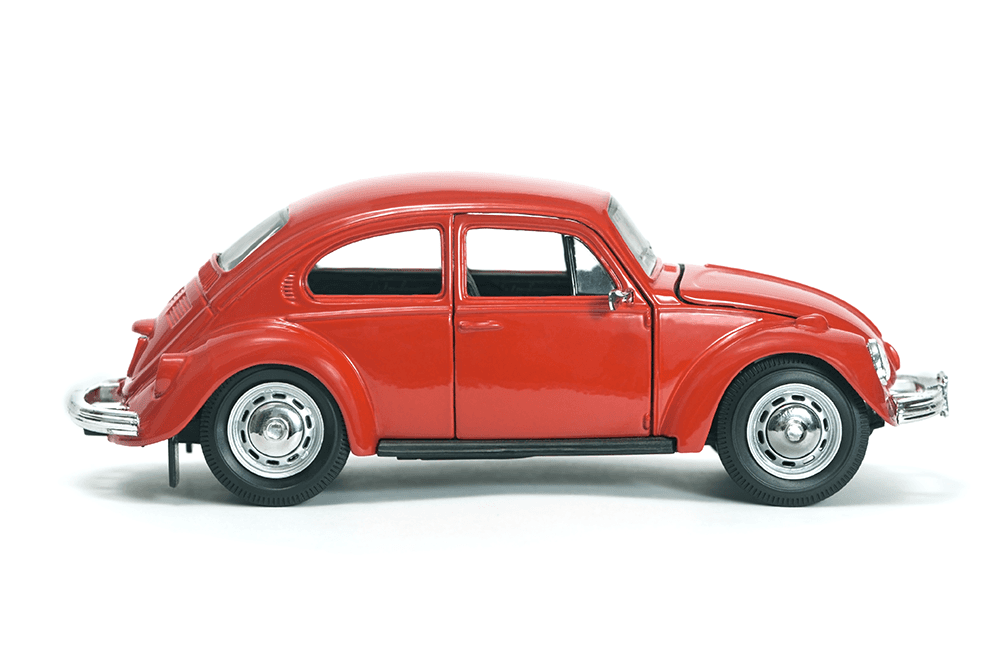
Estimated yearly hosting: $300
Website building cost starting at $2,200

Hosting: starting at $30 (billed yearly)
Website building cost starting at $1,855
The Functionality Review
WordPress
comes with a learning curve, and it may take you longer to learn how to use it compared to Ck2design.
- Caring for and maintaining a site on WordPress.
- If and when to update Plugins and Themes.
- Learning and using features within a Theme.
Cost & Feature Comparison
$30 mo / $360 yr
on requirements
Maintenance
yearly cost for the 1st year
Range for providers depends on requirements ($20-$50 mo. and up)
Management
APPLES TO ORANGES
There are Pro's & Con's to just about everything
... including how a website is made and where it is hosted
If you would like to learn more, keep reading...
- Best of open source software awards: Collaboration - 2008.
- Overall Best Open Source CMS - 2009
- Hall of Fame CMS category in the - 2010
- Bossie award for Best Open Source Software - 2011.
- Best Small and Medium Business Service of the Year - Best in Biz Awards
- Best Technology Breakthrough - Mobile Excellence Awards
- Best Interactive Services Mobile Website - Mobile Web Awards
- Best Mobile Design Tool - Website Magazine
- Best Mobile Website Builder - Top Ten REVIEWS
- OnMobile 50 Companies To Watch - AlwaysOn
- Global 250 Top Private Companies to Watch - AlwaysOn
- Social Responsibility/Emerging Markets (Runner-Up) - Mobile Merit Awards 2013
- Silver Award (Mobile Websites - Business) - W3 Awards/International Academy of the Visual Arts
- Best New Monetizing Solution - 2013 T.R.A.F.F.I.C. Awards
- Best Web Tool - Web Hosting Search
a website
$25mo
$300yr
Hosting
with GetFly
$360yr
Hosting with Ck2design